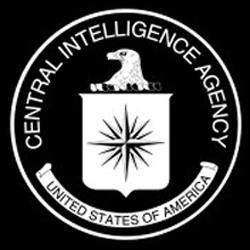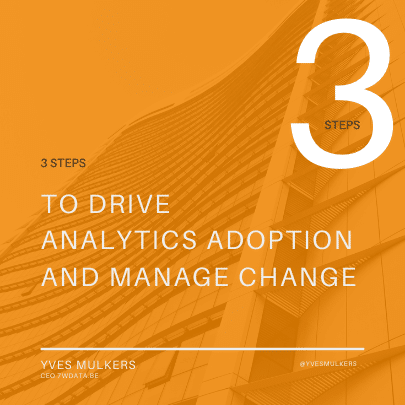Dont Risk It All: Secure Your Business with Database Backup and Recovery
- by 7wData

Understanding database Backup
In the Digital era, your Business's data is one of its most critical assets. Ensuring that your data is secured against loss is essential for the continuity of your business operations. Database backup and recovery form the cornerstone of a robust data protection Strategy.
Why Backups Are Essential
Backups are crucial for preserving your company's data integrity and availability. Database failure can lead to data loss, operational downtime, and potentially irreparable damage to your reputation. Effective backup strategies protect against these risks, whether the cause is hardware malfunctions, software issues, human error, or natural disasters (LinkedIn). By maintaining up-to-date and accessible backups, you secure your business against significant data-related crises.
Types of Database Backups
Understanding the different types of database backups is key to implementing a strategy that aligns with your business needs. These types include:
- Full Backups: A complete snapshot of your database at a particular point in time.
- Differential Backups: Records only the changes made since the last full backup.
- Incremental Backups: Similar to differential backups but based on the changes since the last incremental backup.
- Mirror Backups: A straight copy of your data, often stored in a different location for redundancy.
Each backup type offers distinct advantages and considerations in terms of storage requirements, recovery speed, and complexity. It's important to select the right mix that provides adequate protection and aligns with your database management system and database security policies.
Frequency of Backups
The frequency of backups should be informed by the criticality of your data and the acceptable amount of data loss in case of a failure, often referred to as the Recovery Point Objective (RPO). Regular full backups are recommended, even if transaction logs are archived for rollforward recovery, as they facilitate efficient database restoration (IBM).
Here's a sample backup frequency guideline:
| Data Criticality | Full Backup Frequency | Incremental/Differential |
|---|---|---|
| High | Daily | Every few hours |
| Medium | Weekly | Daily |
| Low | Monthly | Weekly |
More frequent backups can minimize the number of transaction logs required during recovery, thus reducing the time needed to restore your SQL database or NoSQL database. It is also prudent to keep multiple backup copies and avoid overwriting backup images and logs as an additional precautionary measure (IBM).
By understanding the importance of database backups, the various types available, and determining the appropriate backup frequency, you set the stage for a resilient data-driven business. Remember, a robust backup strategy is not a one-time setup but requires ongoing monitoring and maintenance to remain effective in safeguarding your data assets.
Implementing a Backup Strategy
A robust backup strategy is the cornerstone of business continuity and data integrity in today's digital world. As an executive driving the data-driven transformation of your midsize company, understanding the nuances of database backup and recovery is imperative. Here's how you can ensure your business data is secure and recoverable.
Assessing Data Criticality
Determining the criticality of the data stored in your database management system is the first step in formulating an effective backup strategy. Not all data is created equal, and recognizing the different levels of importance is key. For instance, a relational database handling real-time financial transactions demands a higher priority for backups than a database containing historical data.
Assess the impact of potential data loss on your business operations to categorize data based on criticality. This assessment will influence not only the frequency of your backups but also the Technology and resources you allocate for the task.
Aligning with Business Objectives
Your backup policies must align with your business objectives, including ensuring minimal downtime and maintaining customer trust. According to TechTarget, a backup strategy should be a reflection of your business needs and compliance requirements.
Consider the following table that outlines sample backup schedules based on various business needs and database activities:
| Schedule Name | Full Backup Frequency | Differential Backup Frequency | Transaction Log Backup Frequency |
|---|---|---|---|
| Lazy | Weekly | Daily | - |
| Daily Simple | Daily | - | - |
| Daily 4 Times | Daily | Every 6 hours | - |
| Thorough | Daily | Every 4 hours | Every hour |
| Maniac | Every 24 hours | Every 3 hours | Every 15 minutes |
Source: SqlBak Blog
Select a backup schedule that aligns with the transaction volume and availability requirements of your business. For mission-critical systems, opting for a more rigorous schedule like the "Maniac" may be necessary to ensure continuous data protection.
Complying with Regulations
Regulatory compliance is a non-negotiable aspect of your backup strategy. Whether you're dealing with GDPR, HIPAA, or other industry-specific regulations, your approach must adhere to legal standards. This includes considerations for data retention periods, encryption of backup data, and secure storage locations.
Ensure your backup strategy incorporates these regulatory requirements to avoid legal penalties and safeguard sensitive information. Regular audits and updates to your backup processes are essential to remain compliant as regulations evolve.
By meticulously assessing data criticality, aligning backup strategies with business objectives, and complying with regulations, you lay the groundwork for a resilient business equipped to handle the unforeseen. Moving forward, dive deeper into the intricacies of database backup and recovery to further strengthen your data protection measures.
Recovery in Practice
The recovery phase of database management is just as critical as the backup process itself. It's during recovery that you truly understand the effectiveness of your backups. Let's explore how to ensure the integrity of your backups, meet your recovery objectives, and document your procedures for database backup and recovery.
Testing Backup Integrity
To guarantee that your backups are reliable, you need to regularly test them for integrity. It's not enough to assume that your backup process is error-free; you must verify that the data is restorable. According to TechTarget, testing backups ensures that data can be restored within the required recovery time objective (RTO) and that the recovery point objective (RPO) is met, helping to prevent data loss in the event of a system failure.
Here's a basic framework for testing backup integrity:
- Schedule Regular Tests: Determine a testing frequency that aligns with your business objectives and risk tolerance.
- Perform Restoration Drills: Restore data from backups to a test environment to verify the recovery process works as expected.
- Document Test Results: Keep detailed records of each test, including any issues encountered and solutions implemented.
By rigorously testing your backups, you can proactively identify any potential issues that might prevent data restoration when you need it most.
Meeting Recovery Objectives
Meeting your organization's recovery objectives is a cornerstone of an effective database backup and recovery strategy. Recovery objectives include both the RTO and RPO, which define the maximum amount of time allowed to restore operations and the maximum amount of data loss that's acceptable, respectively.
Your recovery strategy should be designed to align with these objectives, ensuring minimal disruption to your business. Consider the following actions:
- Assess Your Objectives: Regularly review your RTO and RPO to ensure they meet current business needs.
- Improve Processes: Optimize your recovery processes to reduce downtime and data loss.
- Leverage Technology: Use the latest tools and technologies to automate and expedite the recovery process.
By focusing on these areas, you can enhance your ability to recover from database issues swiftly and effectively.
Documenting Procedures
Comprehensive documentation of your backup and recovery procedures is crucial for maintaining an efficient and reliable system. This includes outlining each step of the backup and recovery process, specifying roles and responsibilities, and recording any changes or updates to your procedures.
Here are some key elements to document:
- Backup Schedules: Detail when and how often backups are taken.
- Recovery Protocols: Describe the steps to recover data for various scenarios.
- Testing Logs: Maintain records of backup integrity tests and their outcomes.
- Audit Trails: Keep track of any changes to your backup and recovery strategies.
By thoroughly documenting your procedures, you ensure that any staff member can understand and execute the necessary steps during a recovery scenario, contributing to a more resilient and secure database environment.
Remember, a robust backup and recovery plan is essential for safeguarding your data assets. Ensure regular monitoring and maintenance of your backup systems, and never underestimate the importance of preparation and documentation. With diligence and foresight, you can secure your business against data loss and ensure continuity even in the face of unexpected database failures.
Database Recovery Scenarios
When you are stewarding a midsize company towards a data-driven future, having a robust strategy for database backup and recovery is not just a best practice—it's a necessity. Let's explore how to handle database failures and restore data from different types of backups to ensure the resilience of your business operations.
Handling Database Failures
In the event of a database failure, it's critical to have a planned response that minimizes data loss and downtime. Failures can stem from various sources such as hardware malfunctions, software errors, human mistakes, or even natural disasters. The impact on your business can be significant, leading to operational disruptions and potentially harming your company's reputation. However, by preparing adequately, you can mitigate these risks and recover swiftly from such incidents (LinkedIn).
Your action plan should include the following steps:
- Immediate identification and isolation of the issue.
- Notification of relevant stakeholders and technical teams.
- Activation of your recovery procedures as documented.
- Restoration of operations using the most recent and appropriate backup.
- Analysis of the failure to prevent future occurrences.
By adhering to this protocol, you ensure that your response is methodical and effective, thus safeguarding your business continuity.
Restoring from Different Backups
The type of backup you choose to restore from will depend on the nature of the data loss and your business needs. It is recommended to take full database backups regularly to allow for a comprehensive recovery, while also maintaining logs for rollforward recovery (IBM).
Here's a breakdown of different backup types and their restoration implications:
| Backup Type | Description | Restoration Time |
|---|---|---|
| Full Backup | Clones all selected data. | Longer to backup, minimal restore time. |
| Differential Backup | Includes data created or changed since the last full backup. | Faster to restore than full backups. |
| Incremental Backup | Stores only changes made since the previous backup. | Quick backups, longer restore time. |
(Spanning)
Selective table space backups can also be advantageous. This technique involves backing up different sections of your database at varying intervals, determined by the frequency of data changes. This approach not only reduces the backup time but can also expedite the recovery process for isolated incidents or application errors (IBM).
When restoring from backups, ensure that you:
- Choose the most recent backup that aligns with your recovery objectives.
- Follow the documented restoration procedures to maintain consistency and accuracy.
- Test the integrity of the restored data to confirm successful recovery.
Restoration from backups should be a well-documented and regularly practiced exercise within your organization. This ensures that when you need to perform an actual recovery, your team is well-prepared and can execute the process efficiently.
Remember, the goal of your backup and recovery strategy is not only to restore data but to maintain the integrity and availability of your critical business information. Regular testing, monitoring, and updating of your backup processes are essential components to achieve this goal. For further reading on database backup and recovery, explore our comprehensive guides on database security and database administration.
Advanced Backup Techniques
Efficient database backup and recovery procedures are vital for protecting your company's data integrity and availability. Advanced backup techniques can significantly enhance your data protection strategy, ensuring that your business is equipped to handle unexpected data loss incidents.
Automation and Scheduling
Automation of backup processes is a critical step in ensuring consistent data protection. Utilizing automation tools, you can schedule regular backups without manual intervention, thus reducing human error and improving reliability. Automated backups can be programmed to occur during off-peak hours, minimizing the impact on your business operations.
According to TechTarget, automating backup tasks not only streamlines the process but also guarantees that backups are executed as planned. This is particularly important when working with various types of databases, including relational databases like SQL databases, as well as NoSQL databases.
Consider the following automation and scheduling best practices:
- Define backup windows that align with business downtime to minimize disruption.
- Implement scripts or use a database management system with built-in scheduling capabilities.
- Regularly review and adjust the backup schedules to align with changes in data criticality and business needs.
Data Loss Prevention Measures
To further secure your database against data loss, implementing a comprehensive data loss prevention strategy is essential. One effective measure is the 3-2-1 backup rule, which involves keeping three copies of your data on two different storage media, with one copy stored offsite for disaster recovery.
Here's a simple representation of the 3-2-1 backup strategy:
| Number of Copies | Storage Medium | Location |
|---|---|---|
| 3 | Original + Two Backups | Varies |
| 2 | Two Types of Storage | Onsite/Offsite |
| 1 | One Copy | Offsite |
Adhering to this strategy ensures that you have multiple data recovery options in case of a catastrophic event, such as natural disasters, theft, or hardware failure. Regular testing of your backups, as emphasized by TechTarget, is also crucial to verify that your data can be restored successfully.
Moreover, continuous monitoring and auditing of the backup processes are necessary to ensure the success and completeness of each backup. Rackspace advises that establishing documented procedures for backup and recovery can greatly improve your team's efficiency and response time during a data loss incident.
By incorporating these advanced backup techniques into your database security plan, you are taking proactive steps to shield your business from data-related risks. Automation, adherence to the 3-2-1 backup rule, regular testing, monitoring, and well-documented procedures are fundamental components of a robust database backup and recovery strategy.
Monitoring and Maintenance
For executives leading the digital transformation of a midsize company, ensuring the integrity of your company's data is paramount. Monitoring and maintaining your database backup and recovery processes are critical steps to safeguard your business's valuable data assets.
Regular Backup Testing
Regular backup testing is a non-negotiable practice in the realm of database management. According to TechTarget, it's vital to confirm that your backup process is functioning correctly and that data can be successfully restored when necessary. This proactive measure ensures that you can meet your required recovery time objective (RTO) and recovery point objective (RPO), effectively preventing data loss during unforeseen events.
| Test Frequency | Test Type | Outcome Verified |
|---|---|---|
| Monthly | Full Restore | RTO & RPO Compliance |
| Quarterly | Incremental Restore | Data Integrity |
| Bi-Annually | Disaster Recovery Simulation | System Resilience |
Incorporate backup testing into your regular maintenance schedule. Document each test thoroughly, including the procedures used and the results obtained, to maintain a comprehensive record of your system's resilience.
Updating Backup Processes
Your business and data are dynamic; as they evolve, so should your backup processes. It's essential to regularly review and update your backup strategy to align with changing business objectives, technological advancements, and emerging threats. This may include re-assessing the frequency of backups, the types of data backed up, and the backup methods used.
Stay informed about the latest trends in database technologies and best practices, whether you're using a relational database, non-relational database, or any other database management system. Regularly schedule updates to your backup processes, and ensure that your team is trained on any new procedures or technologies implemented.
Auditing Backup Success
Ongoing monitoring and auditing of your backup processes are essential to ensure the success and completeness of each backup. Regular audits help identify any potential issues that could affect your ability to recover data. Establish a routine for checking the status of backups and verifying that each backup is complete and usable.
| Audit Interval | Focus Area | Action Item |
|---|---|---|
| Weekly | Backup Completion | Verify successful completion |
| Monthly | Data Integrity | Check for corruption or data loss |
| Annually | Compliance Review | Ensure adherence to regulations |
Utilize tools and resources that offer real-time monitoring and alerts to stay ahead of any issues. By maintaining a vigilant approach to backup success, you can address challenges promptly and maintain confidence in your data recovery capabilities.
By diligently testing, updating, and auditing your database backup and recovery processes, you safeguard the lifeblood of your data-driven company. Ensure that these practices are clearly documented, including detailed instructions for different scenarios and team member roles, to guarantee consistency and efficiency in your backup and recovery efforts.
[Social9_Share class=”s9-widget-wrapper”]
Upcoming Events
From Text to Value: Pairing Text Analytics and Generative AI
21 May 2024
5 PM CET – 6 PM CET
Read More