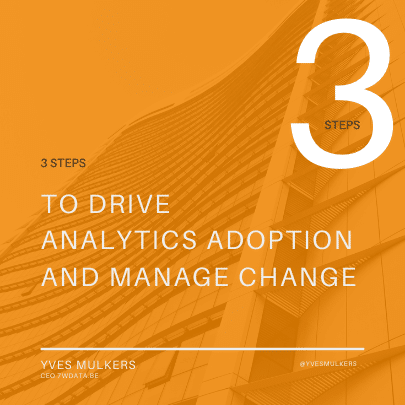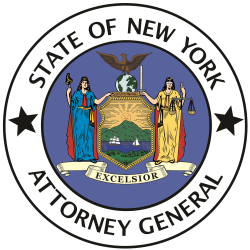Embrace the Future: How Apache Kafka is Reshaping Data Management
- by 7wData
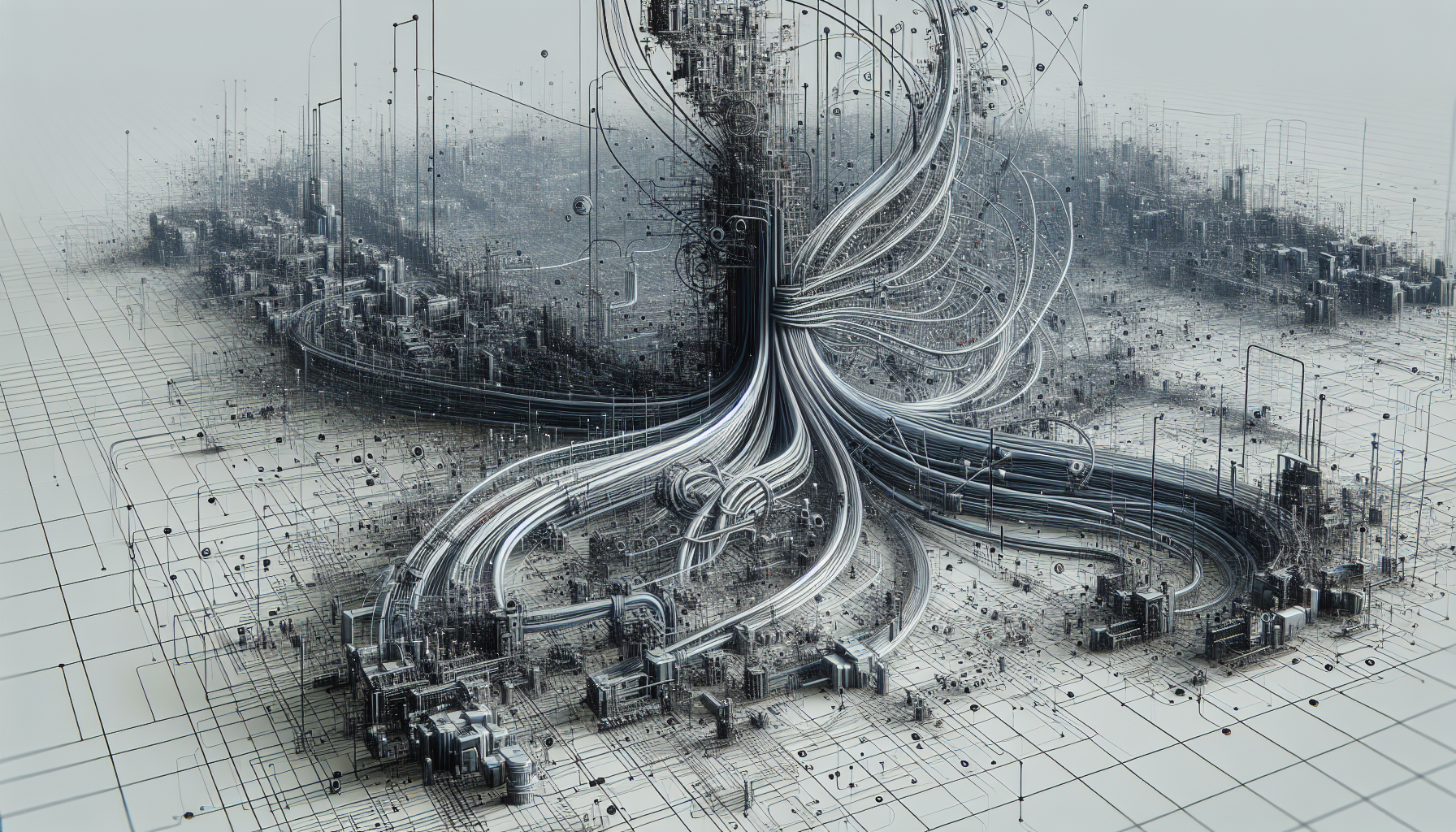
Introduction to Apache Kafka
If you're looking to embrace the future of data management, Apache Kafka is a technology you should know about. Apache Kafka is a distributed streaming platform that allows you to publish and subscribe to streams of records, similar to a message queue or enterprise messaging system.
What is Apache Kafka?
At its core, Apache Kafka is designed to be fast, scalable, and durable. It provides a high-throughput, low-latency platform for handling real-time data feeds. The architecture of Kafka is based on a distributed commit log, which enables it to deliver exceptional performance and fault tolerance.
Kafka is widely used for building real-time streaming Applications and handling large-scale data pipelines. It acts as a central hub for ingesting, storing, and processing high-volume, high-velocity data streams from various sources. With its ability to handle massive amounts of data in real-time, Kafka has become a key component in modern data architectures.
Key Features of Apache Kafka
Apache Kafka offers several key features that make it a powerful tool for data management:
- Scalability and Performance: Kafka is designed to handle high-volume data streams and can scale horizontally to accommodate increasing data loads. It achieves high throughput and low latency, making it ideal for real-time data processing.
- Fault Tolerance and Durability: Kafka ensures data durability by replicating each partition of the log over multiple servers. This replication provides fault tolerance and prevents data loss, even in the event of server failures.
- Real-Time Data Processing: Kafka enables real-time data processing by allowing Applications to consume data as soon as it is produced. This makes it possible to build real-time analytics, event-driven architectures, and other data-intensive applications.
By leveraging these key features, Apache Kafka has become a foundational technology in industries such as finance, retail, social media, and IoT. It allows organizations to harness the power of real-time data and drive data-driven decision-making.
To learn more about the specific use cases and benefits of Apache Kafka, as well as its architecture and limitations, continue reading the following sections.
Use Cases of Apache Kafka
Apache Kafka has gained significant popularity in various industries due to its versatility and scalability. Let's explore some of the key use cases where Apache Kafka excels in data management.
Messaging and Event Streaming
One of the primary use cases of Apache Kafka is messaging and event streaming. With its publish-subscribe model, Kafka enables reliable and real-time data streaming between applications, systems, and services. It acts as a highly efficient and fault-tolerant message queue, allowing seamless communication and data synchronization across distributed systems. This use case is particularly beneficial for applications that require low-end-to-end latency and strong durability guarantees.
Website Activity Tracking
Apache Kafka is widely employed for tracking website activities. Websites often generate a high volume of activity messages for each user page view. Kafka's ability to handle large-scale event streams makes it an ideal choice for capturing and processing these activity events in real-time. By leveraging Kafka's capabilities, organizations can gain valuable insights into user behavior, perform analytics, and drive personalized experiences on their websites.
Metrics Processing and Monitoring
Another significant use case of Apache Kafka is metrics processing and monitoring. Kafka's ability to handle high volumes of data and its real-time processing capabilities make it well-suited for ingesting, processing, and analyzing various metrics data. Organizations can leverage Kafka to collect and Process metrics from different sources, such as application performance monitoring (APM) tools, servers, and network devices. This enables real-time monitoring, alerting, and visualization of critical metrics, facilitating proactive decision-making and troubleshooting.
Log Aggregation and Management
Apache Kafka is extensively used for log aggregation purposes. Kafka simplifies the process of collecting logs from multiple systems, applications, and services into a centralized and scalable log management platform. By consolidating logs in Kafka, organizations can efficiently analyze and monitor system events, troubleshoot issues, and gain valuable insights into their distributed systems. Kafka's fault-tolerant and durable nature ensures that log data is reliably stored and readily available for analysis.
Stream Processing and Event Sourcing
Kafka's ability to handle high-throughput, real-time data streams makes it an excellent choice for stream processing and event sourcing. Stream processing involves performing real-time transformations, computations, and analytics on streams of events. Event sourcing, on the other hand, involves capturing and storing every event that occurs within an application or system for auditing, analysis, and state reconstruction. Kafka's distributed architecture and fault-tolerant design make it a robust foundation for building scalable and event-driven applications.
By embracing Apache Kafka, organizations can unlock the power of efficient data management and real-time processing across various use cases. Whether it's messaging, activity tracking, metrics processing, log management, or stream processing, Kafka offers a reliable and scalable solution for managing and processing data in a distributed and event-driven world.
Benefits of Apache Kafka
Apache Kafka, as a powerful data management technology, offers several key benefits that make it a popular choice for handling large-scale data streams. Let's explore some of the advantages of using Apache Kafka: scalability and performance, fault tolerance and durability, and real-time data processing.
Scalability and Performance
Apache Kafka is designed to be highly scalable, allowing you to handle massive amounts of data. It achieves this scalability by distributing data across multiple servers, known as brokers, in a cluster configuration. This distributed architecture enables Kafka to handle high-volume, high-velocity, and high-variety data streams (Medium).
With Kafka's distributed streaming platform, you can easily add more brokers to the cluster as your data needs grow, thereby increasing the system's capacity to handle larger workloads. This scalability ensures that your data processing remains efficient and uninterrupted even as the data volume and complexity increase.
In addition to scalability, Apache Kafka offers exceptional performance. It is designed to provide high-throughput and low-latency processing of real-time data feeds (Apache Kafka). By efficiently managing and processing data streams, Kafka enables you to make timely decisions based on up-to-date information.
Fault Tolerance and Durability
Another significant benefit of Apache Kafka is its fault tolerance and durability. Kafka achieves fault tolerance by duplicating each partition of the data log across multiple servers in a cluster. This replication ensures that even if a broker fails, the data remains available and accessible from other brokers.
With Kafka's distributed architecture, you can create various types of clusters, such as single-node single-broker, single-node multiple-broker, and multiple-node multiple-broker clusters (Medium). These cluster configurations provide redundancy and high availability, ensuring that your data is protected against failures and that your applications can continue to stream and process data without interruptions.
Furthermore, Kafka's durability guarantees that once data is written to a topic, it is stored reliably and can be consumed multiple times by different subscribers. This durability makes Kafka suitable for use cases that require persistence and long-term data retention, such as log aggregation and management.
Real-Time Data Processing
Apache Kafka excels at real-time data processing, enabling you to work with streaming data as it arrives. By providing low-latency message delivery and high-throughput processing capabilities, Kafka allows you to process and analyze data in real time, making it an essential component of modern data architectures (Medium).
Real-time data processing is crucial in various industries and use cases. For example, in finance, Kafka can handle high-frequency trading data streams, providing timely insights for decision-making. In retail, Kafka enables real-time inventory management and analytics. Additionally, Kafka plays a significant role in social media and IoT applications, where real-time data processing is essential for managing and analyzing vast amounts of user-generated data (Apache Kafka in Social Media and IoT).
By leveraging Kafka's real-time data processing capabilities, you can gain valuable insights from your data streams quickly and make informed business decisions in a timely manner.
Apache Kafka's scalability, fault tolerance, durability, and real-time data processing capabilities make it a powerful tool for managing and processing data streams. Whether you are handling high-volume messaging, tracking website activities, processing metrics, or aggregating logs, Kafka provides the necessary infrastructure to effectively manage your data and extract actionable insights.
Apache Kafka in Real-World Applications
Apache Kafka has gained immense popularity and is widely adopted across various industries. Let's explore some real-world applications of Apache Kafka and how it is being utilized by industry giants, finance and retail sectors, as well as social media and IoT.
Apache Kafka in Industry Giants
Apache Kafka is trusted by numerous industry giants for its ability to handle high volumes of data and provide real-time processing capabilities. Companies such as Uber, Square, Strava, Shopify, and Spotify rely on Apache Kafka to power their data pipelines and enable efficient data streaming (Upsolver). By leveraging the scalability and fault-tolerant nature of Kafka, these organizations are able to process vast amounts of data and derive valuable insights from it.
Use Cases in Finance and Retail
The finance and retail sectors have also recognized the potential of Apache Kafka in managing and processing their data. Apache Kafka is extensively used in banking, insurance, and retail industries for various purposes. It facilitates real-time data streaming, enabling organizations to process and analyze data as it flows through different systems. This is particularly beneficial for fraud detection, real-time analytics, and ensuring seamless customer experiences.
In the retail industry, Apache Kafka plays a crucial role in handling website activity tracking and generating insights from customer behavior. The high volume of activity messages generated by user page views can be efficiently managed and processed using Kafka, enabling retailers to make data-driven decisions and improve their overall online presence and customer experience (Apache Kafka Uses).
Apache Kafka in Social Media and IoT
The power of Apache Kafka extends to the realms of social media and IoT. In the social media landscape, where vast amounts of data are generated every second, Kafka is used for real-time analytics and event-driven architectures. It enables social media platforms to handle massive data streams, process user interactions, and deliver personalized content in real-time. This helps drive engagement and enhances the user experience (Medium).
In the IoT domain, Apache Kafka serves as a reliable backbone for handling and processing sensor data from various devices. It allows for the seamless integration of IoT devices, enabling real-time data ingestion, analysis, and decision-making. With Kafka's scalability and fault-tolerance, IoT applications can handle massive amounts of data, ensuring efficient and reliable data management for IoT ecosystems.
These real-world applications demonstrate the versatility and value of Apache Kafka in transforming data management practices across industries. By leveraging Kafka's capabilities, organizations can unlock the potential of their data and drive innovation in this data-driven era.
Understanding the Architecture of Apache Kafka
To fully grasp the power and functionality of Apache Kafka, it is essential to understand its architecture. The architecture of Apache Kafka consists of various components that work together to enable efficient and reliable data streaming.
Components of Apache Kafka
The key components of Apache Kafka include:
- Producers and Consumers: Producers are responsible for pushing messages to Kafka brokers on a given topic, while consumers subscribe to topics and receive messages from Kafka brokers. Producers send messages to specific topics, and consumers read data from these topics. Multiple producers can send messages to the same topic, and multiple consumers can subscribe to the same or different topics. This decoupled architecture allows for scalability and flexibility in data processing (Medium).
- Brokers and Clusters: Kafka brokers act as intermediate entities between producers and consumers. They receive messages from producers and store them. Brokers are responsible for message persistence, replication, and distribution across the cluster. A Kafka cluster consists of one or more brokers. The distributed nature of Kafka clusters enhances fault tolerance and ensures high availability of data. If one broker fails, other brokers in the cluster automatically take over its responsibilities, ensuring uninterrupted data flow.
- Kafka Topics and Partitions: Kafka topics are unique names given to data streams or message streams. Producers send messages to specific topics, and consumers subscribe to topics to receive messages. Each topic is divided into partitions, which are ordered and immutable sequences of records. Partitions allow for parallelism and enable horizontal scalability. As the volume of data increases, Kafka can distribute the data across multiple partitions, ensuring efficient data management and processing.
To visualize the components and their relationships in Apache Kafka, refer to the following table:
| Component | Description |
|---|---|
| Producers | Push messages to Kafka brokers on specific topics |
| Consumers | Subscribe to topics and receive messages from Kafka brokers |
| Brokers | Intermediate entities between producers and consumers; store and distribute messages |
| Kafka Topics | Unique names for data streams or message streams |
| Partitions | Ordered and immutable sequences of records within a topic |
Information sourced from Medium.
Understanding the architecture of Apache Kafka is crucial for leveraging its capabilities in data management. By comprehending the roles and interactions of producers, consumers, brokers, and topics, you can harness the power of Kafka to build robust and scalable data streaming applications.
Limitations and Considerations of Apache Kafka
While Apache Kafka is a powerful and versatile tool for data management and stream processing, it does come with certain limitations and considerations that need to be taken into account. Understanding these limitations can help in making informed decisions when implementing Apache Kafka in your data management strategy.
Complex Setup and Operation
One of the primary considerations with Apache Kafka is its complex setup and operation. Setting up a Kafka cluster requires careful planning and configuration. It involves the installation and configuration of multiple components, such as Apache Hadoop for data storage and Apache Spark for stream processing. Additionally, a deep understanding of the Kafka ecosystem and its architecture is necessary for optimal configuration and performance.
Limited Data Retention
Another limitation of Apache Kafka is its limited data retention capability. Kafka is designed to handle real-time data streams and is not intended for long-term storage like traditional data warehousing or data lakes. By default, Kafka retains data for a specific period, after which it is deleted. This means that you need to have a separate data storage solution in place if you require long-term retention and historical data analysis.
Querying Capabilities
Apache Kafka is primarily a distributed messaging system and stream processing platform, rather than a database with robust querying capabilities. While Kafka allows you to consume and process data in real-time, querying data directly from Kafka can be challenging. To perform complex queries and analysis, it is often necessary to integrate Kafka with other data processing frameworks or databases.
Security Features
When it comes to security, Apache Kafka provides basic authentication and authorization mechanisms. However, more advanced security features, such as encryption of data at rest or fine-grained access control, are not natively supported by Kafka. To enhance the security of your Kafka deployment, it is important to integrate it with additional security solutions or third-party tools that provide the required features.
Understanding these limitations and considerations can help you make informed decisions about implementing Apache Kafka in your data management strategy. Despite these limitations, Kafka remains a highly scalable and performant solution for real-time data streaming, log aggregation, and event-driven architectures. By leveraging the strengths of Kafka and integrating it with complementary technologies, you can harness its power to reshape your data management processes.
Getting Started with Apache Kafka
If you're looking to dive into the world of Apache Kafka and leverage its capabilities for reshaping data management, this section will guide you through the initial steps. Let's explore how to set up Apache Kafka, create Kafka topics, and produce and consume data.
Setting up Apache Kafka
To get started with Apache Kafka, you'll need to set up a Kafka cluster. A Kafka cluster consists of multiple Kafka brokers, where each broker is a Kafka server instance. These brokers work together to provide fault tolerance, scalability, and high availability.
To set up Apache Kafka, follow these general steps:
- Install Apache Kafka on your preferred operating system, such as Windows, macOS, or Linux.
- Configure the Kafka cluster by specifying the properties in the
server.propertiesfile, including the broker ID, listener address, and replication factor. - Start the ZooKeeper service, which is used for coordinating the Kafka brokers and managing cluster metadata.
- Start the Kafka brokers, specifying the configuration file for each broker.
Once your Kafka cluster is up and running, you can start working with Kafka topics.
Creating Kafka Topics
Kafka topics are unique names given to data streams or message streams. Producers send messages to specific topics, and consumers subscribe to topics to receive messages. Multiple producers can send messages to the same topic, allowing for parallel data processing.
To create a Kafka topic, you can use the kafka-topics.sh script (for Unix-based systems) or kafka-topics.bat script (for Windows). Specify the name of the topic, the number of partitions, and the replication factor. For example:
kafka-topics.sh --create --topic my-topic --partitions 3 --replication-factor 2 --bootstrap-server localhost:9092
This command creates a topic named my-topic with three partitions and a replication factor of two. Adjust the number of partitions and the replication factor based on your requirements.
Producing and Consuming Data
Once you have your Kafka topic set up, you can start producing and consuming data. Producers are responsible for sending messages to Kafka topics, while consumers read messages from topics.
To produce data to a Kafka topic, you can use the kafka-console-producer.sh script (for Unix-based systems) or kafka-console-producer.bat script (for Windows). Specify the topic name and the bootstrap server address. For example:
kafka-console-producer.sh --topic my-topic --bootstrap-server localhost:9092
This command opens a console where you can enter messages to be sent to the my-topic topic.
To consume data from a Kafka topic, you can use the kafka-console-consumer.sh script (for Unix-based systems) or kafka-console-consumer.bat script (for Windows). Specify the topic name, the bootstrap server address, and the consumer group ID. For example:
kafka-console-consumer.sh --topic my-topic --bootstrap-server localhost:9092 --group my-consumer-group
This command starts a console where you can see the messages consumed from the my-topic topic by the my-consumer-group.
By following these steps, you can set up Apache Kafka, create topics, and start producing and consuming data. Apache Kafka offers a robust and scalable platform for managing data streams, making it a valuable tool in modern data architectures. To explore more advanced features and functionalities of Apache Kafka, continue reading about its architecture, components, and real-world applications.
[Social9_Share class=”s9-widget-wrapper”]
Upcoming Events
Shift Difficult Problems Left with Graph Analysis on Streaming Data
29 April 2024
12 PM ET – 1 PM ET
Read MoreCategories
You Might Be Interested In
Q&A: How Data Science Fits into the Cloud Spend Equation
28 Aug, 2022The work of data science teams can be intertwined with cloud and other tech assets, which can make them part …
Smart drugs: Where IoT meets healthcare, a market snapshot
10 May, 2017There are enormous opportunities for the expansion of the industrial internet in the healthcare industry. Executives and various companies are …
How Will Generative AI Disrupt Video Platforms?
21 Mar, 2023Generative AI — AI that creates content — threatens to disrupt the big players (Netflix, TikTok, and Youtube) in video …
Recent Jobs
Do You Want to Share Your Story?
Bring your insights on Data, Visualization, Innovation or Business Agility to our community. Let them learn from your experience.
Privacy Overview
Get the 3 STEPS
To Drive Analytics Adoption
And manage change