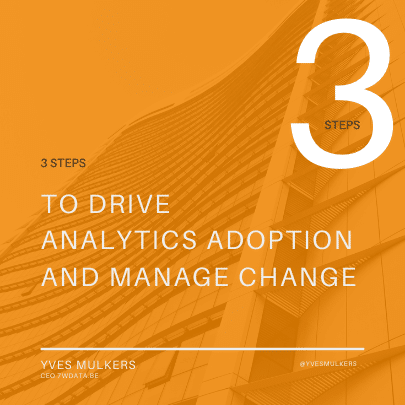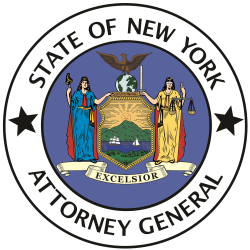How Developers Can Easily Integrate Complex Analytics into Products
- by 7wData

Product teams have been integrating analytics into applications for many years. This has helped them differentiate their apps from the competition, lower customer churn, reduce the duration of development cycles and charge more for their products and services.
Users also prefer applications that offer engaging and responsive features, while tools that include graphs, charts, and dashboards have become the standard. Business apps nowadays are meant to deliver ROI, or at least to enable quantifying the value of work done outside the app, and consumer apps often include gamified performance components or functionalities for measuring personal lifestyle habits and exercise routines.
Understandably, demand for data-focused products and capabilities has increased considerably over time.
In this article, we’ll take a closer look at how developers can integrate complex analytics into applications. We’ll also discuss some actionable tips on how you can make your apps more user-friendly and helpful for your customers.
The first thing you should consider when integrating complex analytics into products is building an experience designed to deliver value to the user. If you’re adding analytics components to your app’s interface, it needs to be done in a manner that supports why people use your product – not simply adding charts and metrics to the design because you can.
Savvy product managers realize that delivering a great user experience goes hand in hand with monetizing the integrated analytics in their apps. For this, you need to make sure that the dashboards and reports integrate seamlessly with the main product. With a simple and easy-to-use UI, users will be more likely to engage with the product.
Consistent interfaces enable users to develop usage patterns. As a result, they’ll be more inclined to learn what the different tabs, icons, buttons, and other elements are meant to convey and what they can do. When users can easily figure out how certain things work, they’ll be able to work out how to use new features, faster.
Both app developers and end-users understand the key attributes of a high-quality UI. To this end, you absolutely need your integrated analytics module to have a familiar, responsive and consistent user interface.
In addition to this, you should focus on branding within your application, as it’s important for delivering a consistent user experience. This includes incorporating your company’s visual assets and graphic elements like brand colors, logo, and typography. When done well, you can distinguish yourself from other businesses while reinforcing trust with customers in the process.
Similarly, we recommend that you make analytics part of the workflow. This means users shouldn’t have to stop what they’re doing to access the dashboard or reports. A good integration enables users to access analytics without leaving the core application.
Indeed, the purpose of analytics isn’t simply to make it easier for users to collect, process, and explain data, but also to drive action.
There are many products out there that focus on presenting information using easy-to-digest and visually-rich tools such as pie charts, graphs, and tables. However, they often offer little to no workflow action features that encourage users to act on that information.
For instance, let’s say your product is an advertising campaign planning app, and let’s say that it shows your customer a table diagram of different customer segments within a market audience. If the customer identifies an untargeted segment, they’ll have to notify their supervisor so they can reach potential customers via additional media buys. For this, they’ll likely need to leave the app and use a third-party application.
On the other hand, if users can complete those next steps from within the app, they’ll be more likely to contact their supervisor and share market insights right then and there.
[Social9_Share class=”s9-widget-wrapper”]
Upcoming Events
Shift Difficult Problems Left with Graph Analysis on Streaming Data
29 April 2024
12 PM ET – 1 PM ET
Read MoreYou Might Be Interested In
Big data: Three ways to make your project a success
10 Nov, 2016Big data might be a term that is beloved by marketing folk but it is starting to lose its lustre …
Why being a data scientist ‘feels like being a magician’
14 Oct, 2016The data scientist role was thrust into the limelight early this year when it was named 2016’s “hottest job,” and …
What would it take to make AI ‘greener’?
28 Sep, 2021What would it take to make AI ‘greener’? On the one hand, we first need to collectively recognize that there …
Recent Jobs
Do You Want to Share Your Story?
Bring your insights on Data, Visualization, Innovation or Business Agility to our community. Let them learn from your experience.
Privacy Overview
Get the 3 STEPS
To Drive Analytics Adoption
And manage change