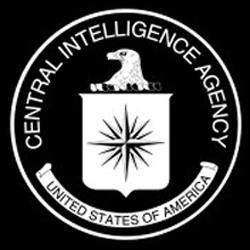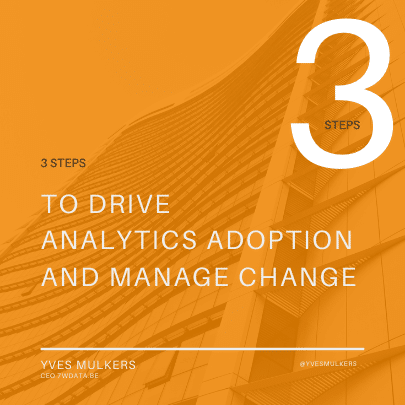A First Look at Google Data Studio
- by 7wData

A First Look at Google Data Studio
2016 July 2
{Note: for another example of a website stats dashboard made with Google Data Studio, see David Murphy’s Datasaurus Rex blog post .}
I’ve been playing around a little with Google Data Studio . Google Data Studio is the free version of Google’s data visualization product Data Studio 360. It’s currently in beta as of the time of writing, and it lets you create up to 5 reports from connections to Google sources (like Google Analytics, Google Sheets, AdWords, YouTube). You can share these reports with others who can either view or edit them depending on how you configure them, just like how you’d do it with Google Docs.
Now, I work for Tableau, but I’ve always written about different data viz tools on this site. I also teach data visualization theory at University of Washington. I teach students in my class how to use a growing number of free data visualization tools like Tableau Public, Plotly , Quadrigram and R . Lisa Charlotte Rost recently wrote a great blog post comparing 12 of these tools which I recommend you read. The number of tools is growing every year.
I like different things about each of these tools. They all have their unique strengths, and their respective drawbacks. We live in a time in which data literacy is on the rise, but there are still so many people who don’t know how to effectively work with data that the true competition in this space is data illiteracy. But this is just my own personal blog, and my own musings on a topic we all love. Nothing more, nothing less.
In playing around with Google Data Studio, I managed to create a visualization showing the health and wealth of countries using the Gapminder data set that Lisa had used for her tools review. After getting this first dashboard under my belt, I decided to connect to Google Analytics and tackle my website stats . The dashboard is embedded below, and you can compare it with a richly interactive version I created using Tableau Public a couple years ago here .
Fig 1: A dashboard created with Google Data Studio that shows my website stats
What I liked about it
I was pretty impressed with how easy it was to connect to my GA data and figure out the user interface. Creating views in the dashboard interface was pretty intuitive and downright fun. Try it yourself – pick the chart type, drag open a window and position it where you want on the display. Here’s a screenshot of the edit experience:
Fig 2. A screenshot of the Google Data Studio dashboard creation user interface
Formatting the charts themselves was a little more tricky, but I got the hang of it before long. Click on a chart, edit the Data and Style options in the panel that opens on the right hand side of the screen, and you’re good to go. Adding filters, images and text was also very straightforward. The hardest part to figure out for me was how to change a “Scorecard” call-out at the top from a Sum to an Average.
[Social9_Share class=”s9-widget-wrapper”]
Upcoming Events
From Text to Value: Pairing Text Analytics and Generative AI
21 May 2024
5 PM CET – 6 PM CET
Read More