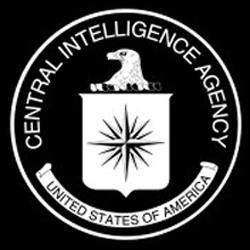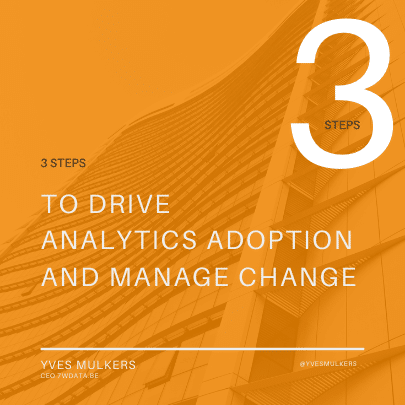How to calculate your cloud TCO
- by 7wData

It's not hard to estimate what it would cost to purchase a certain amount of cloud-based compute and storage capacity -- after all, vendors publicly list their base prices. But enterprises need a more holistic view of the resources they plan to deploy if they want a true sense of what it will cost to operate in the cloud.
To calculate your organization's cloud total cost of ownership (TCO), start with comparing what it costs to run the same workload on premises and in the cloud. You also must understand the complete functionality required by your application, especially its security requirements and other areas that can add significant costs.
Enterprises need to have a firm handle on their projected cloud TCO, whether it's for a cloud migration or a net-new application. In this article, we'll review some best practices to determine your cloud TCO as you map out your budgets and how to avoid unexpected surprises once you're up and running.
Utilization and time are the most important variables when comparing on-premises infrastructure to managed services, such as IaaS. Typically, the value assigned to an on-premises resource increases as the terms of the deal extend over a longer time frame and as utilization rates rise. That doesn't apply to cloud resources, which are charged on a consumption basis. To understand your cloud financial model, the first step is to assign a common resource unit to normalize the data in your TCO comparison. A resource unit could be physical servers, virtual servers or gigabytes of storage. The standard unit will apply to both on-premises and cloud assets. For the purposes of this article, we'll assume you're looking at a move to a cloud provider's infrastructure and not refactoring applications for PaaS or serverless configurations. Next, calculate the average resource unit size for that normalized value, along with the basis used to calculate the average. For example, your normalized value could be an average-sized VM, along with its RAM and virtual CPU (vCPU). You should also factor in associated services, such as networking and security, to ensure your calculation is accurate. The calculation for that value would be the total vCPU and RAM divided by the number of VMs. You also need to model a projected growth rate for your workload. A higher percentage should indicate greater reliance on standardization and automation, which reduces overall costs at scale. Low-growth workloads aren't a great fit for the cloud because organizations won't realize the cost savings like they would for an in-demand application that utilizes the cloud's elasticity and on-demand nature.
Drill down on your TCO model Once you've determined your workload's needs, decide the starting month for the modeling term. Keep in mind: The first month of any cloud initiative focuses on installations and other startup tasks. Begin your model on the second month to get a more accurate financial picture of your cloud spending. Decide on the starting capacity, based on your projected requirements for the first true month of usage. Then, determine the optimum capacity utilization percentage and resource units for the end of your modeling term. Set a realistic ceiling of 80% to 90% utilization of maximum capacity. Factor in any infrastructure overhead and management requirements. For example, include any service management tools and cybersecurity defenses already in place. You'll want to compare the cost of your on-prem security and management systems to the cloud services you'll need to do the same job. Such overhead reduces the revenue-generating capacity of a fee-based application your company sells to its customers. IT vendors typically assign pricing and discounts for a maximum of three years for on-premises hardware. Use a monthly unit for analysis, and create your model accordingly -- a longer overall time frame will affect the on-prem depreciation component of your cloud TCO analysis.
[Social9_Share class=”s9-widget-wrapper”]
Upcoming Events
From Text to Value: Pairing Text Analytics and Generative AI
21 May 2024
5 PM CET – 6 PM CET
Read More