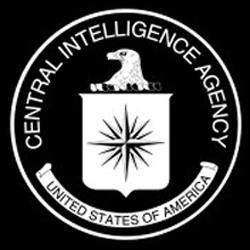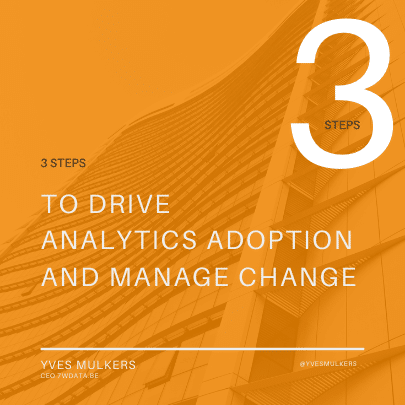Data-Driven Decision Making: Empowering Your Business with Database Joins
- by 7wData

Understanding database Joins
In the realm of data management and analytics, the concept of database joins is indispensable. It is a technique that empowers your business by enabling you to glean comprehensive insights from multiple tables within your relational database or SQL database. Understanding how to effectively use joins in your queries is a fundamental skill that can significantly enhance your data-driven decision-making abilities.
The Role of Joins
Database joins play a critical role in querying and analyzing data across different tables. They allow you to merge rows from two or more tables based on a related column between them, often a primary key or foreign key. These joins are pivotal in constructing a complete dataset for analysis, ensuring that you have all the necessary information at your fingertips to make informed decisions.
The ability to combine data from various tables means you can establish relationships and patterns that would otherwise be invisible. For example, by joining customer and order tables, you can ascertain customer buying behaviors and preferences. This capability is a cornerstone of database design and data modeling, which are crucial in setting up a robust database system for your business.
Common Types of Joins
There are several types of database joins that you can use depending on the nature of your data and the specific insights you are looking to derive. The most commonly employed types of joins are:
- INNER JOIN: This type of join selects records with matching values in both tables. It is the most commonly used join type because it returns only the rows with corresponding data in each table, ensuring accuracy and relevance in the results.
- LEFT JOIN (or LEFT OUTER JOIN): This join retrieves all records from the 'left' table and the matched records from the 'right' table. If there is no match, the result is NULL from the right side.
- RIGHT JOIN (or RIGHT OUTER JOIN): This join is the inverse of the LEFT JOIN, returning all records from the 'right' table and the matched records from the 'left' table, with NULL results from the left side if there is no match.
- FULL JOIN (or FULL OUTER JOIN): This join combines LEFT JOIN and RIGHT JOIN, returning all records when there's a match in either the left or right table. This join type ensures that all potential combinations are accounted for, with NULLs filling in for unmatched rows on both sides.
| Join Type | Description | Use Case |
|---|---|---|
| INNER JOIN | Matches records from both tables | When you need to see only where data intersects |
| LEFT JOIN | All records from the left table, matched with the right | When you need all records from an initial table, regardless of a match |
| RIGHT JOIN | All records from the right table, matched with the left | When you need all records from a secondary table, regardless of a match |
| FULL JOIN | All records when there's a match on either side | When you need to understand all possible relationships |
Understanding these joins and when to apply them is key to harnessing the full power of your database management system (w3schools). With this knowledge, you're well on your way to making informed, data-driven decisions that can position your business for success. For further reading on how these joins affect your query results, and to deepen your understanding of database indexing and performance tuning, continue exploring the nuances of each join type and their strategic applications.
Inner Joins Explained
Inner joins are a foundational concept in the world of relational database management and are crucial for your data-driven decisions. Understanding how inner joins function allows you to effectively combine and analyze data from various segments of your business.
Matching Data Across Tables
An INNER JOIN is a method used in SQL databases to merge rows from two or more tables based on a related column between them. It selects records that have matching values in both tables involved in the join. When you execute an inner join, the SQL engine looks for rows in each table that have equivalent values in specified columns and combines them into a new row in the result set.
For instance, if you have a table named Customers with a column CustomerID, and another table called Orders with a column CustomerID, an inner join will match each order with its corresponding customer. This join will only include in the result set those customers who have made at least one order, and vice versa.
Here's a simplified example:
| Customers.CustomerID | Customers.Name | Orders.OrderID | Orders.CustomerID |
|---|---|---|---|
| 1 | Jane Doe | 100 | 1 |
| 2 | John Smith | 101 | 1 |
| 3 | Alice Johnson |
Executing an INNER JOIN on these tables with the matching column CustomerID will result in:
| CustomerID | Name | OrderID |
|---|---|---|
| 1 | Jane Doe | 100 |
| 1 | Jane Doe | 101 |
Notice how Alice Johnson is not included in the result since there is no matching order.
Impact on Query Results
The impact of an inner join on your query results is significant. It ensures that the result set includes only the rows with matching data, thus providing a filtered and relevant dataset for analysis. This can be particularly useful when you want to establish relationships between data points across different aspects of your business operations.
When you use an inner join, the size of the result set is typically smaller than the total size of the separate tables since it excludes rows without corresponding matches. For your company, this means that the data you work with is concise and directly related to the entities you're analyzing.
Inner joins are often used in reports and dashboards to provide insights into customer behavior, sales trends, inventory levels, and many other areas. By using an inner join, you can ensure that your data is accurate and that your decisions are based on complete information where all the relevant attributes are considered.
Understanding and utilizing inner joins effectively is a key step in leveraging your company's data for strategic decisions. It's important to design your database schema with keys and indexes that facilitate efficient joining of tables. For more on optimizing query performance and indexing strategies, explore our resources on database indexing and performance tuning.
Outer Joins and Variations
In the realm of relational databases, outer joins are indispensable for queries that require a comprehensive view of two datasets. They are pivotal in situations where you wish to include all records from one or both tables, regardless of whether there's a match between them. Let’s decode the left outer join, demystify the right outer join, and clarify the full outer join.
Left Outer Joins Decoded
A Left Outer Join, often simply referred to as a Left Join, is a method that allows you to return all records from the left table paired with the matched records from the right table. If there are no corresponding matches in the right table, the result set will contain NULL values for all columns from the right table. This type of join is particularly useful when you need to retrieve all records from one table and see how they relate to another table.
To put it into perspective, imagine a scenario where you have two tables: Employees (left table) and Departments (right table). By performing a Left Join on these tables with the department ID as the joining field, you would obtain a complete list of employees including those who might not be assigned to any department.
| Employee Name | Department Name |
|---------------|-----------------|
| John Doe | Marketing |
| Jane Smith | Sales |
| Alice Jones | NULL | // No matching department
For more information on how to implement this in an SQL database, you can refer to authoritative sources such as w3schools.
Right Outer Joins Demystified
Conversely, a Right Outer Join, or Right Join, returns all records from the right table and the matched records from the left table. If there is no match, the left side will display NULL values. This join type is the mirror image of a Left Join and is useful when the completeness of data in the right table is required.
Using the previous example, a Right Join would prioritize the Departments table and list all departments, including those without any employees assigned.
| Department Name | Employee Name |
|-----------------|---------------|
| Marketing | John Doe |
| Sales | Jane Smith |
| Research | NULL | // No employees in this department
Guidance on Right Joins can be found at educational hubs like Edureka.
Full Outer Joins Clarified
A Full Outer Join, or Full Join, combines the effects of both Left and Right Outer Joins. It returns all records when there is a match in either left or right table records. If there is no match, the result is NULL values for the unmatched side of the join. This join type ensures that no data is excluded from either table, providing a complete picture of both datasets.
Considering the Employees and Departments tables, a Full Join would give you a list that includes all employees and all departments, indicating which department each employee belongs to, if any, and which departments have employees.
| Employee Name | Department Name |
|---------------|-----------------|
| John Doe | Marketing |
| Jane Smith | Sales |
| Alice Jones | NULL | // No matching department
| NULL | Research | // No employees in this department
For a deeper dive into Full Outer Joins, you might explore resources like Edureka, which offer comprehensive tutorials on database operations.
As you refine your company's approach to database management and data-driven decision-making, understanding the nuances of each join type enriches your ability to query and analyze your data effectively. Whether you're working with an SQL or NoSQL database, these join operations are foundational tools in your arsenal for insightful analytics.
Optimizing Your Joins
Optimizing database joins is fundamental to ensuring the performance and accuracy of your queries. As you embrace data-driven decision-making, understanding how to fine-tune your joins will empower your business with reliable and efficient data retrieval.
Avoiding Common Pitfalls
When it comes to database joins, a few common pitfalls can hinder your query's performance and accuracy. Poorly optimized joins can lead to sluggish execution times and even result in performance issues for your entire database system. Here are some issues to watch out for, as highlighted by Tudip Technologies:
- Inaccurate data retrieval
- Missing data
- Redundant records being returned
To avoid these pitfalls, ensure that you have a robust understanding of how joins work and implement them correctly. This will prevent data inconsistencies that can impact your application's functionality.
Performance and Indexing
Performance optimization is crucial when working with joins. Utilizing indexes is one of the best ways to enhance join performance. Indexes speed up data retrieval by reducing the amount of data that needs to be processed. They are particularly effective for columns that are frequently joined or used in WHERE clauses.
Moreover, it's essential that your database design is normalized, which includes organizing the schemas in a way that reduces redundancy and improves data integrity. Regular monitoring and fine-tuning of your joins are necessary to maintain an efficient database.
The Importance of Order
The sequence in which you join tables can significantly impact the performance of your query. Joining tables in an order that minimizes the number of rows processed later can lead to faster execution times. For instance, if joining OrderLines with StockItems first reduces the rows to be processed by subsequent joins, this order is likely to be more efficient. However, it's essential to note that in systems like SQL Server, the query optimizer automatically determines the join order based on precalculated statistics on table sizes and data contents. Even if you rearrange the order of joins, SQL Server optimizes the query to what it deems most efficient (HackerNoon).
Despite the optimizer's role, you should still be aware of join orders, especially when dealing with non-SQL databases or when SQL Server's statistics are inaccurate or outdated. Ensuring proper statistics maintenance is crucial for the optimizer to generate efficient execution plans.
In conclusion, optimizing your joins is pivotal for maximizing query efficiency and maintaining data accuracy. By avoiding common pitfalls, leveraging indexing, and understanding the importance of join order, you can significantly enhance your database's performance. This optimization contributes to a strong foundation for your business's data-driven initiatives.
Strategic Join Selection
Selecting the appropriate type of join in your SQL queries is a vital step in leveraging the relational database systems that support your business operations. The type of join you choose directly affects the data you retrieve and, consequently, the insights you can derive from that data.
When to Use Each Type
The types of database joins—INNER JOIN, LEFT JOIN, RIGHT JOIN, and FULL JOIN—each have specific use cases (w3schools):
- INNER JOIN: Use this join when you need to extract only the records that have matching values in both tables. It's ideal for retrieving data that exists across multiple datasets. For example, matching customer orders with customer details only if the customer has placed an order.
- LEFT JOIN (also known as LEFT OUTER JOIN): Opt for this join when you want to include all records from the left table and the matched records from the right table. If there's no match, you'll still retrieve all rows from the left table, with NULL values for the unmatched columns from the right table. This join is useful when you need a complete set of records from one dataset, with corresponding data from another when available.
- RIGHT JOIN (also known as RIGHT OUTER JOIN): This join is similar to the LEFT JOIN but returns all records from the right table. Use it when you require a full set of records from the right-side table, with data from the left-side table where it matches.
- FULL JOIN (also known as FULL OUTER JOIN): This join is useful when you want to perform a comprehensive join that returns all records when there is a match in either left or right table. In cases of no match, the result will have NULL for the missing side. This join is less common and is typically used for complex queries where you need to analyze the presence or absence of matches across datasets.
Joins for Data-Driven Decisions
When your midsize company is in the process of digital transformation, the accurate combination of data from various tables is crucial for making informed decisions. Database joins allow you to assemble comprehensive datasets that reflect the multifaceted nature of your business operations.
For instance, using an INNER JOIN can help you correlate sales data with inventory levels to assess product performance, while a LEFT JOIN might reveal customers who have not made recent purchases by joining sales data with customer contact information. By understanding the nuances of each join type, you can tailor your data retrieval to support specific business questions, such as identifying upsell opportunities or evaluating supplier reliability.
Database joins are pivotal in ensuring that you're not just collecting data, but synthesizing it in a way that provides actionable insights, driving your company towards a data-driven culture. Whether you're working with a sql database or considering a nosql database, mastering joins is a fundamental skill that enhances both database design and database management.
Remember that correct implementation of joins is essential. Incorrect joins can lead to data inaccuracies, such as redundant records or missing information, which can skew your analysis and lead to misguided decisions. Proper application of joins, paired with database normalization and database indexing, ensures integrity and performance of your database queries, ultimately supporting robust data-driven strategies for your business.
Transitioning to Advanced Analytics
As your business evolves, your data strategies must advance to remain competitive. Transitioning to advanced analytics is a crucial step in leveraging your data to its fullest potential.
Beyond Basic Joins
Your mastery of database joins is the foundation upon which advanced analytics is built. However, to truly harness the power of your data, you must go beyond basic joins and explore more sophisticated data manipulation techniques.
Advanced analytics often requires complex queries that include subqueries, recursive queries, and window functions. These enable you to perform intricate calculations, trend analysis, and predictive modeling. Moreover, tools like Metabase suggest that you can now move beyond VLOOKUP to handle more complex data operations, offering practical advice and improvements in dashboards and search features that can enhance your data interaction experience (Metabase).
To support these advanced operations, your data must be well-organized and optimized for access. This includes employing best practices in database indexing, database normalization, and database schema design. Furthermore, understanding the database ACID properties and database transactions will ensure the integrity and reliability of your data.
Preparing for cloud Migration
With the imminent end of support for Atlassian Server products, many businesses are urged to plan their transition to cloud-based services (Atlassian). Cloud migration is an essential step in modernizing your analytics platform and scaling your data capabilities.
When preparing for cloud migration, consider the following steps:
- Evaluate your current database management system and determine the compatibility with cloud services.
- Assess your data and database security requirements to choose the right cloud provider and service model.
- Plan your migration strategy, which may involve database replication, database sharding, or database backup and recovery processes.
- Train your team on cloud-based tools and platforms to ensure a smooth transition.
Migrating to the cloud offers numerous benefits, including improved accessibility, scalability, and often, cost savings. Cloud platforms can provide advanced analytics capabilities, such as machine learning and real-time data processing, without the need for significant upfront investment in hardware and infrastructure.
By transitioning to advanced analytics and embracing cloud migration, you position your midsize company to become more data-driven and agile. This strategic move can empower you to make informed decisions, identify new opportunities, and drive business growth. For more guidance on database migration and preparing your data for the cloud, visit our comprehensive resources.
[Social9_Share class=”s9-widget-wrapper”]
Upcoming Events
From Text to Value: Pairing Text Analytics and Generative AI
21 May 2024
5 PM CET – 6 PM CET
Read More