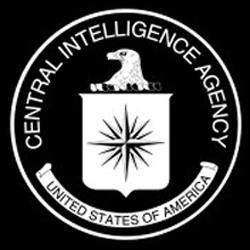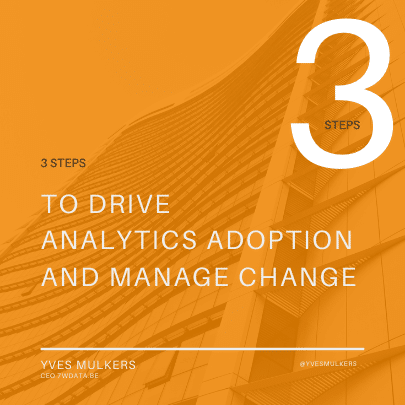Revolutionize Your Data Management: Navigating the World of Database Migration
- by 7wData

Understanding database Migration
Defining the Process
Database migration is a critical process that involves moving data from one environment to another. This can entail a variety of changes such as transferring data between different database formats, storage types, or even database servers. The process may also include altering data structures and database schemas, ensuring compatibility with new or updated systems. According to Astera, it's not just about moving data; it’s about transforming it to fit new models or systems.
You might experience database migration in several scenarios, such as moving from a relational database to a non-relational database, upgrading to a new version of the same database, or transitioning infrastructure to a cloud-based system (TechTarget). The process is intricate and multi-layered, requiring careful planning and execution to ensure data integrity and system functionality.
Identifying When Migration is Needed
The need for database migration can arise from various business and technical requirements. You may need to migrate your database when:
- Scaling operations: As your business grows, your current database may not be able to handle increased loads efficiently, necessitating a move to a more scalable solution, such as database sharding or clustering.
- Improving performance: If your current system is sluggish, a migration can help you leverage modern technologies that offer enhanced database performance tuning capabilities.
- Enhancing security: Newer databases often come with improved security features, and migrating can help protect your data against evolving threats.
- Cost reduction: Migrating to a cloud-based solution can often be more cost-effective than maintaining on-premises hardware.
- Regulatory compliance: Changing laws and regulations might require you to adopt new systems that ensure compliance.
- System modernization: Upgrading to the latest technology to support new applications or to replace legacy systems that are no longer supported.
- Consolidation: Merging multiple databases after a company merger or acquisition, or for simplifying IT infrastructure.
Recognizing the signs that a migration is necessary is the first step in a successful transformation. It's imperative to conduct a thorough risk assessment and set clear success criteria before initiating the migration process. This foresight can pay dividends in avoiding common pitfalls and ensuring a smooth transition to the new system.
Preparing for Your Database Migration
Preparing for a database migration is a vital step to ensure the process aligns with your company's strategic goals and minimizes risks. As an executive leading your midsize company through a digital transformation, the following steps will guide you in laying a solid foundation for a successful migration.
Strategic Planning Essentials
The initial phase of your migration journey involves a comprehensive strategic plan. This should encapsulate a clear understanding of the objectives, scope, and resources required for the migration. Key considerations include:
- The purpose of the migration and how it aligns with your company's data-driven goals.
- Evaluating your current database management system and determining if a relational database, sql database, nosql database, or non-relational database best suits your future needs.
- Understanding the complexities of the migration, such as database schema changes, database normalization, and database indexing.
- Resource allocation, including budget, personnel, and time.
- Communication plan to keep stakeholders informed throughout the process.
Risk Assessment and Management
Identifying potential risks and developing a risk mitigation Strategy is a critical component of planning. Key risks include:
- Data loss or corruption during the transfer.
- Extended downtime impacting business operations.
- Incompatibility between old and new systems.
- Security vulnerabilities, emphasizing the importance of robust database security measures.
A thorough risk assessment should be conducted to identify and prioritize potential issues. Once identified, your team can establish a risk management plan, detailing preventative measures and contingency plans. This can involve:
- Conducting a full database backup and recovery before migration.
- Test runs in a controlled environment to identify and rectify issues.
- Implementing database replication or database sharding to maintain business continuity.
- Ensuring compliance with regulatory requirements to address database security and privacy concerns.
Setting Success Criteria
Defining what success looks like for your database migration project is crucial in measuring its effectiveness. According to LinkedIn, success criteria may include:
- Staying within the allocated budget and adhering to the project timeline.
- Validating the accuracy and completeness of the migrated data.
- Ensuring compatibility with the target system and minimal impact on the source system.
- Achieving desired performance levels post-migration.
These criteria should be quantifiable and agreed upon by all stakeholders involved to ensure a unified vision of the project's objectives. Develop a success metrics table to track and measure these criteria throughout the migration process.
| Success Criteria | Measurements |
|---|---|
| Budget | Percentage of budget utilized |
| Timeline | Project milestones met on schedule |
| Data Accuracy | Number of data discrepancies post-migration |
| System Compatibility | Successful integration tests with the target system |
| Performance | Baseline vs. post-migration performance metrics |
By meticulously planning, assessing risks, and setting clear success criteria, you are positioning your database migration project for a successful outcome. These steps lay the groundwork for the subsequent phases of the migration process, ensuring that your company can leverage its data assets effectively in the new system.
The Database Migration Process
Embarking on a database migration process can be a pivotal step in your company's digital transformation. It's a complex journey requiring careful consideration to ensure data integrity and minimal disruption to your operations.
Choosing the Right Migration Method
Your approach to database migration will significantly influence its success. You have several migration methods at your disposal, and the choice depends on the size, scope, and specific needs of your business.
- Big Bang Migration: This method involves transferring all data in one go, typically within a limited window of time. It's fast but risky due to potential downtime.
- Phased Migration: Data is moved in phases over time. This method reduces risks by allowing you to address issues as they arise without affecting the entire system.
- Parallel Migration: Both old and new systems run simultaneously, ensuring business continuity as data is validated and moved incrementally.
| Migration Method | Description | Downtime | Risk Level |
|---|---|---|---|
| Big Bang | All data moved at once | High | High |
| Phased | Data moved in stages | Low to Moderate | Moderate |
| Parallel | Old and new systems run together | None | Low |
Data Quality and Compatibility Checks
Ensuring data quality and compatibility is a cornerstone of a successful migration. Your data needs to be cleansed and formatted correctly to fit the new environment, be it a relational database, sql database, or a nosql database.
- Data Cleansing: This involves removing inaccuracies and duplications from your data to maintain its quality during the migration.
- Compatibility Assessment: The new system may have different database schema, data types, or constraints. Evaluate these factors to ensure seamless integration.
Data Backup Strategy
A robust data backup strategy is your safety net during migration. It ensures that if something goes wrong, you can restore your data and resume business operations without significant loss.
- Full Backup: Create a complete copy of all the data within your current system before initiating the migration.
- Incremental Backup: Regularly back up changes made since the last backup during the migration process.
- Test Restores: Periodically test your backups to confirm that data can be restored accurately and efficiently.
| Backup Type | Description | Frequency | Restoration Speed |
|---|---|---|---|
| Full | Complete data copy | Once before migration | Slow |
| Incremental | Only changes since last backup | Regular intervals | Fast |
| Test Restores | Verify backup integrity | Periodically | Varies |
Implementing these strategies and checks can help mitigate common migration challenges such as data loss and semantic errors. A well-planned migration process, supported by database backup and recovery, is essential for maintaining the integrity and availability of your valuable data assets.
Executing the Migration
The execution phase of a database migration is pivotal in the transition to a new system. It's where planning and strategy are put into action, and the data begins its journey from the legacy environment to the modernized platform. Below, you'll find the crucial steps for executing the migration, testing data integrity, and monitoring performance after the migration is complete.
Step-by-Step Migration Execution
- Pre-Migration Preparation: Before initiating the migration, ensure all pre-migration checks are complete. This includes finalizing the migration plan, setting up the target database management system, and preparing the environment to receive the data.
- Data Extraction: Start by extracting the data from your current system. This often involves exporting data in a format compatible with the new system or using specific data extraction tools.
- Data Transformation: Transform the data into the necessary format for the new system. This may involve data cleansing, database normalization, and applying database schema changes.
- Data Loading: Load the transformed data into the new system. Depending on the size and complexity of the data, this might be done in stages or all at once.
- Final Checks and Adjustments: After loading, conduct a full review to ensure all data has been transferred correctly and that database indexing, database constraints, and database relationships are correctly established.
- Switch Over to the New System: Once you confirm the data is correctly migrated, switch the system operations from the old to the new database.
- Post-Migration Cleanup: Decommission the old system, and if necessary, archive any data not migrated.
Testing Data Integrity
Testing data integrity is a non-negotiable step in the database migration process. This ensures that the data remains accurate, consistent, and unaltered during the transfer.
- Pre-Migration Testing: Compare a subset of data from the source and the target system to ensure it matches.
- During Migration Testing: Monitor the migration process for any errors or interruptions that could affect data integrity.
- Post-Migration Testing: Perform comprehensive tests for database acid properties, database transactions, and database primary key and foreign key relationships to ensure all data has been migrated without corruption or loss.
Monitoring Post-Migration Performance
After your database migration, it is crucial to monitor the system to ensure it is performing optimally and that the data is being used effectively.
- Performance Tuning: Assess the system's performance and adjust settings for optimal efficiency. This could involve database performance tuning, adjusting database sharding, or database clustering.
- Continuous Monitoring: Use monitoring tools to keep an eye on system health, resource utilization, and database security. This can help identify any post-migration issues that need to be addressed promptly.
| Task | Description | Tool / Method |
|---|---|---|
| Data Integrity Testing | Ensure accuracy and consistency of migrated data. | Data comparison tools |
| Performance Monitoring | Track system performance and resource usage. | Performance monitoring software |
| Security Checks | Verify data protection measures are effective. | Security audit tools |
By meticulously executing these steps, you can help ensure a successful database migration, minimizing downtime and disruptions, and setting your organization on the path to becoming a data-driven enterprise.
Mitigating Migration Challenges
Database migration, a pivotal step in your company's digital transformation, can pose significant challenges. As an executive, it's imperative that you ensure the security of your data, compliance with regulations, and minimal disruption to your business operations.
Handling Data Security
Your data is an asset that requires stringent protection, especially during migration. It's crucial to establish robust security measures to safeguard your data against unauthorized access and breaches. One effective strategy is to employ encryption both for data at rest and in transit. You should also consider implementing access controls and audit trails, which are part of a comprehensive database security plan.
When selecting migration tools or services, ensure they comply with the highest security standards. It’s beneficial to conduct a vulnerability assessment before initiating the migration to identify and mitigate potential security risks.
Ensuring Regulatory Compliance
As you navigate through the complexities of database migration, staying compliant with data protection laws is non-negotiable. Whether you're moving from a relational database to a NoSQL database or between any types of databases, compliance with regulations such as GDPR or HIPAA is paramount.
To maintain compliance, keep abreast of the regulatory requirements that pertain to your industry and data types. Ensure that your migration plan includes steps to address these regulations, such as data anonymization where necessary and obtaining the required consents for data processing. Documentation of compliance efforts is also critical, so maintain records of all migration activities.
Minimizing Downtime and Disruption
The goal of a successful migration is to transition without significant downtime or disruption to your operations. This requires meticulous planning and execution. Start by developing a comprehensive migration schedule that aligns with your business cycle, minimizing impact during peak operation hours.
A phased migration approach can also help in reducing downtime. By moving data in stages, you can maintain operational continuity and address any issues as they arise without affecting the entire system. Additionally, ensure that you have a solid data backup strategy in place to quickly restore operations if something goes awry.
| Strategy | Description |
|---|---|
| Encryption | Protect data during transfer |
| Access Controls | Restrict data access to authorized personnel |
| Compliance Documentation | Maintain records of all migration-related activities |
| Phased Migration | Implement migration in stages to minimize operational impact |
| Data Backup | Prepare for quick data restoration if needed |
By prioritizing data security, regulatory compliance, and minimizing downtime, you can overcome the inherent challenges of database migration. Ensure you partner with IT and data specialists with a proven track record in database management and migration to facilitate a smooth transition. With a solid plan and the right expertise, your migration project can set the foundation for a data-driven future.
Leveraging Modern Migration Tools
In today’s fast-moving data landscape, it’s essential for your company to utilize the latest tools to ensure a smooth and efficient database migration. Modern migration tools can significantly enhance the process by automating tasks, ensuring data integrity, and reducing migration times. Let's explore some of these tools and how they can benefit your migration strategy.
Advantages of Data Integration Tools
Data integration tools are designed to streamline the process of combining data from different sources into a single, unified view. During a database migration, these tools can simplify the movement of data from the source to the target database, making the process faster and more reliable.
Organizations are increasingly turning to these tools to improve efficiency and reduce risks associated with manual data transfer methods. Integration tools can offer features such as data synchronization, real-time data replication, and transformation capabilities, which are invaluable during migration.
One key advantage of data integration tools is their ability to automate many of the repetitive and error-prone tasks involved in database migration (StreamSets). This automation not only speeds up the process but also helps to maintain data consistency and accuracy.
The Role of Schema Conversion Tools
Schema conversion tools are vital for translating the schema definitions between the source and target databases. These tools are particularly useful when migrating between different types of databases, such as from a relational database to a non-relational database, or vice versa.
The conversion process includes translating table definitions, data types, constraints, triggers, and stored procedures. By automating schema conversion, these tools help to preserve the structural integrity of your data and ensure that it fits within the new system without extensive manual intervention.
Effective schema conversion is crucial for maintaining the functionality of applications that rely on the database. It ensures that once the data is migrated, the applications can interact with it as expected, without extensive reconfiguration (Source).
Automating the Migration Process
The automation of the database migration process is an attractive option, particularly for large-scale migrations. Automated tools can handle complex migrations with less human intervention, reducing the risk of errors and data corruption.
Automated migration follows a systematic approach that usually involves planning, assessment, migration, validation, and monitoring. This structured methodology ensures a smooth transition with minimal downtime and operational disruption (Simform).
| Migration Phase | Automated Tools Benefit |
|---|---|
| Planning | Assists in creating a detailed migration roadmap |
| Assessment | Evaluates the complexity and requirements of the migration |
| Migration | Executes the actual data transfer efficiently |
| Validation | Ensures data integrity and consistency |
| Monitoring | Tracks the performance and health of the new system post-migration |
By automating these phases, your company can focus on strategic initiatives rather than the intricacies of the migration process. Moreover, automation offers more predictable outcomes and a higher success rate for your database migration projects.
When considering the use of modern migration tools, it's important to align them with your company’s specific needs. Ensure that the tools you choose integrate well with your existing systems, adhere to database security protocols, and comply with regulatory requirements. With the right tools in place, you can revolutionize your data management and set your company on the path to becoming a truly data-driven enterprise.
[Social9_Share class=”s9-widget-wrapper”]
Upcoming Events
From Text to Value: Pairing Text Analytics and Generative AI
21 May 2024
5 PM CET – 6 PM CET
Read More