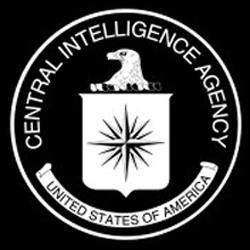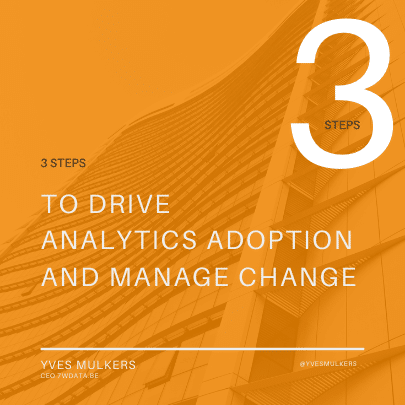Optimizing Data Ingestion with Snowflake Snowpipe: A Guide
- by Yves Mulkers

Ever wonder how data gets to where it needs to go? Picture a busy city highway, cars zooming past, each one carrying precious cargo. Now imagine those cars are files of raw data and the road is Snowflake Snowpipe. It's a thrilling journey that transforms how we work with cloud storage.
In this high-speed digital world, every second counts. That's why businesses use Snowpipe – an impressive feature for continuous loading of fresh-off-the-presses data from files as soon as they land in stage. Utilizing its integration with Amazon S3 or Google cloud Storage, Snowpipe is revolutionizing the way data can be delivered 'just-in-time'.
Let's uncover the secret behind Snowpipe and explore why event notifications and offset tokens are critical to successful data loading. Together, we'll reveal the hidden magic of event notifications in automating loads and understand why offset tokens are key players in monitoring ingestion progress. So, strap yourself in!
Table Of Contents:
- Understanding Snowflake Snowpipe
- The Functionality of Snowflake Snowpipe
- Setting Up Your Own Snowflake Snowpipe
- S3 to Snowflake Using Snowpipe vs Other Data Ingestion Methods
- Best Practices for Using Snowflake Snowpipe
- Exploring Use Cases of Snowflake Snowpipe
- Limitations and Considerations When Using Snowflake Snowpipe
- FAQs in Relation to Snowflake Snowpipe
- Conclusion
Understanding Snowflake Snowpipe
Snowflake Snowpipe is a feature in the world of cloud data warehousing that allows you to continuously load and analyze your data as soon as it lands on a stage. It's like having an express lane for your business insights. This technology is particularly beneficial when dealing with massive amounts of streaming data that need to be ingested into Snowflake.
The Role of Event Notifications in Snowpipe
So how does this all work? A crucial part lies within event notifications. When new files are available for loading, these alerts let Snowpipe know right away. Just think about getting instant text messages whenever there's something important happening at home - same concept.
This means your fresh and valuable data doesn't have to sit around waiting for the next batch processing window. Instead, they get picked up immediately by Snowpipe, which supports all types of file formats including semi-structured ones such as JSON or Avro.
Exploring the External Stage Concept
You may wonder where exactly these files are coming from before being loaded onto snowflakes through snowpipes? That’s where external stages come into play; consider them akin to staging areas or landing zones.
An external stage could reside anywhere: Amazon S3 bucket, Microsoft Azure blob storage, or Google Cloud Storage. The choice depends entirely on what fits best with your organization’s current infrastructure setup and preferences.
If we use another analogy here: just imagine an airport baggage claim area (external stage) holding luggage (data files) ready to be collected by taxis (snowpipes) destined towards various hotels (tables).
So, that's a quick dive into Snowflake Snowpipe. A game-changer for businesses who need real-time insights from their data and want to make the most out of cloud storage services like Amazon S3, Microsoft Azure Blob Storage, or Google Cloud Storage.
Key Takeaway:
Snowflake Snowpipe gives your business a fast track to data insights. It lets you continuously load and analyze fresh data as soon as it hits the stage. Whenever new files are good to go, Snowpipe gets a heads-up with event notifications - no more waiting around for batch processing windows. These files could be from places like Amazon's S3 bucket or Microsoft Azure blob storage.
The Functionality of Snowflake Snowpipe
Snowflake's Snowpipe is an ingenious tool that takes advantage of storage integration and event notifications to load data from staged files. But how does it actually work? Let's explore the specifics.
Understanding Offset Tokens in Data Loading
An integral part of Snowpipe functionality lies in offset tokens, which help track ingestion progress on a per-channel basis. Think of these tokens as checkpoints; they keep tabs on what data has been loaded and where to pick up next time. Automated data loads rely heavily on event notifications for cloud storage like Amazon S3 or Microsoft Azure Blob Storage to alert Snowpipe when new data files are available.
This automatic notification system lets you step back while your pipeline keeps flowing smoothly with fresh inputs, without any need for manual intervention - now isn't that smart?
Storage Integration & Event Notifications: The Backbone Of Continuous Data Load
To truly understand the power behind this feature, imagine a well-oiled assembly line continuously churning out products round-the-clock with little human interference. That's exactly what happens when you integrate your cloud storage (whether it be AWS S3, Google Cloud Platform or Azure Blob) with snowpipes.
You stage your file format containing relevant business information onto these platforms and then create pipe objects using REST API endpoints within the snowflake account. This essentially informs snowpipes about their presence every time there’s a change detected due to incoming traffic - whether new files are added or existing ones get updated.
Faster Ingestion With Streamlined Workflows
No more waiting around for large batch processes. Thanks to the streaming nature of Snowpipe, your data loads happen in near real-time. This is a significant shift from traditional batch loading techniques that are time-bound and often cause delays due to volume constraints.
The benefits? Improved decision-making based on fresh insights, increased efficiency through automation, and lower operational costs - sounds like a win-win situation.
Key Takeaway:
Snowflake's Snowpipe is a smart tool that uses storage integration and event notifications for data loading from staged files. Integral to its functionality are offset tokens, acting as checkpoints to track ingestion progress. Coupled with automatic alerts when new data files are available, it lets you sit back while your pipeline continuously flows.
When you weave in cloud storage platforms such as AWS, magic happens.
Setting Up Your Own Snowflake Snowpipe
Getting started with setting up your own Snowflake Snowpipe can be a thrilling endeavor. But don't worry, it's less about taming a wild beast and more like guiding an obedient sled dog. So let's hop on the sled.
The Role of REST Endpoints in Triggering Data Loads
To create a pipe object, you need to call REST API endpoints with a list of filenames that will trigger file loading into your snowflake account. It might seem daunting at first glance, but think of these endpoints as magic doorways - when opened correctly with specific access control privileges, they allow for seamless data ingestion.
In fact, client applications use these gateways to start loading data files onto external stages or internal ones within seconds. A bit like how Santa swiftly delivers presents down chimneys.
You'll also have to configure IAM user permissions while setting up your snowpipe. Imagine being the head elf who oversees which gifts go where - you decide who gets what kind of access and control over pipes in your workshop (or in this case: database).
Configuring event notifications using object key name filtering is essential too. Think of it as sorting letters addressed to Santa by region so he knows exactly where each gift needs delivery.
| Action Required: | User Privilege: |
|---|---|
| Create Pipe Object: | A user must possess ownership rights. |
| Pause/Resume Pipe: | A user must possess ownership rights or the role of a security administrator. |
This table clearly outlines specific access control privileges required for creating, owning, and pausing/resuming pipes. It's akin to Santa’s list - it helps keep track of who is naughty (unauthorized) and nice (authorized).
Setting up your Snowflake Snowpipe? It's a bit like pulling off a holiday miracle. Just remember, it needs patience and keen attention to detail.
Key Takeaway:
Embarking on your Snowflake Snowpipe journey is more like guiding a sled dog than taming a wild beast. The key? REST API endpoints are magic doorways for seamless data ingestion, while IAM user permissions and event notifications keep you in control of the delivery route. It's just like organizing Santa's workshop - meticulous but rewarding.
S3 to Snowflake Using Snowpipe vs Other Data Ingestion Methods
When it comes to data ingestion into Snowflake, different methods have their unique strengths. However, the automated approach using Amazon S3 with Snowpipe has proven itself as a compelling option.
Automating Snowpipe for Amazon S3
The automation of snowpipes for Amazon S3 is quite an innovative process. It offers continuous data loading from files in your cloud storage - be it on Google Cloud Storage or Microsoft Azure Blob - as soon as they're available in a stage.
This automatic ingestion happens thanks to event notifications that inform Snowpipe about new data files ready for processing. Sit back and relax while the system takes care of everything, guaranteeing high performance and swift response times.
Apart from these advantages, automating snowpipes supports various types of cloud storage including Amazon's own solution (S3), Google Cloud Storage, and Microsoft Azure Blob. This compatibility gives users more flexibility when choosing their preferred platform.
Kafka Connector: An Alternative Approach?
In contrast, other tools like Kafka Connector also offer viable solutions for ingesting large amounts of streaming data into Snowflake but come with their nuances.
Kafka Connectors - though effective at handling real-time streams - may need extra configurations which might not always be ideal if ease-of-use is a priority. On top of that, there could be additional cost implications based on how much compute resources are used during operation.
Don't get me wrong, Kafka Connector does a bang-up job. But, it's worth considering that pairing Snowpipe with Amazon S can be pretty effective too.
Key Takeaway:
Using Snowpipe with Amazon S3 for data ingestion into Snowflake can make your life a lot easier. It automates continuous data loading, keeping efficiency high and latency low. Although Kafka Connector is also effective, it might require extra setup and potentially more costs. So if you want to sit back while the system does the heavy lifting, consider going with Snowpipe.
Best Practices for Using Snowflake Snowpipe
When using Snowflake Snowpipe, there are several best practices to follow. It is important to make sure that you are utilizing this powerful tool effectively by following best practices which will both maximize your data load and ensure optimal performance.
The Importance of File Sizing Recommendations
Paying attention to file sizing recommendations is one crucial aspect. Snowpipe recommends staging files once per minute and following specific file size guidelines. Ignoring these can hamper efficiency and drive up costs unnecessarily.
You need to strike a balance between the number of files staged and their respective sizes. Files too small may lead to increased queuing time while large ones could result in longer loading times.
Remember, more isn't always better when it comes to data loads. Too many smaller-sized files might just slow things down instead of speeding them up.
Data Governance Matters
Data governance plays an important role in optimizing your use of Snowpipe. By effectively managing your data assets, you ensure reliable access for all users without compromising security or quality standards. Ensuring all users abide by the necessary policies regarding access, usage and data security is paramount.
Focusing on Cost Management
In any business scenario cost management is vital – even when dealing with something as sophisticated as snowpipes. Keeping tabs on consumption helps control expenses linked directly (like compute resources used) or indirectly (such as storage requirements). A good start is to monitor the number of data files you're loading and how often.
Performance Optimization
Boosting performance may seem daunting, but trust me, it's totally manageable. It all comes down to keeping your systems humming - cutting back on data intake delays and lessening the drain on resources. This involves picking the right file formats for your prepped files or thinking about auto-scaling during high-demand periods.
Key Takeaway:
Getting the most out of Snowflake Snowpipe needs a keen eye on file size, tight data governance, savvy cost management and performance fine-tuning. Find that sweet spot with your file sizes for smooth loading. Keep a firm hand on your data without sacrificing security or quality standards. Watch those usage levels to keep costs in check - whether it's compute resources used or storage space needed. Amp up performance by picking the right file formats and thinking about automation.
Exploring Use Cases of Snowflake Snowpipe
Snowflake's data streaming service, Snowpipe, is not just a cool name; it brings some equally impressive capabilities to the table. Let's explore some compelling use cases that show off its strengths.
Leveraging ML-Powered Functions with Snowpipe
The real power of continuous data ingestion like Snowpipe in action becomes evident when you bring machine learning (ML) into the picture. For instance, imagine your company operates an e-commerce platform where user behavior patterns are continuously changing. You require the most recent understanding to guarantee your product proposals stay pertinent and successful.
This is where our hero - Snowpipe steps in. It enables near-real-time loading from Amazon S3 buckets or other cloud storage platforms directly into your snowflake tables, making fresh behavioral data available for ML models on demand. As soon as new event logs land in your AWS S3 bucket, Google Cloud Storage or Microsoft Azure Blob storage, they're streamed right into Snowflake without any manual intervention required.
Ingesting this constant stream of granular event-level detail means that even subtle changes in customer behavior can be detected by trained ML models running on top of this constantly-refreshed dataset—allowing them to adapt their predictions and make sure you always stay one step ahead.
Data Sharing Powered by Continuous Ingestion
Another excellent application area for Snowpipe's continuous data load capability is facilitating more dynamic forms of inter-organizational data sharing arrangements.
If you've ever been involved with setting up traditional Data Exchanges, you know they can often be hampered by data freshness issues. Snowpipe changes this equation by providing a means to continuously ingest and share the latest data.
Using Snowpipes, your team can swiftly take in external datasets, almost in real-time.
Key Takeaway:
Supercharge ML Models with Snowpipe: Enhance your machine learning capabilities using Snowpipe's continuous data ingestion. Stay one step ahead by adapting to changing customer behavior in real-time.
Get Fresh Data Now: Had enough of old data swapping? Try Snowpipe. It lets you share and take in outside info almost instantly.
Limitations and Considerations When Using Snowflake Snowpipe
Snowflake's data loading feature, known as Snowpipe, is a powerhouse tool for continuous ingestion of data files. However, it presents certain limitations that must be taken into account for a successful experience.
Event Filtering Requirements in Azure Blob Storage
The integration between Snowflake's Snowpipe and Azure Blob storage requires careful consideration around event filtering. Event notifications inform the pipe about new files ready to be loaded into snowflake tables. But here’s the catch - not every file drop warrants an immediate reaction.
This calls for efficient event filtering mechanisms to prevent unnecessary loads from interrupting smooth operation of your system. In fact, understanding how to filter events effectively within Azure Blob Storage is crucial when using this cloud storage service with Snowpipe.
COPY Statement Complexity Affects Latency
Beyond mere event filtering requirements, COPY statement complexity also poses a challenge when using Snowpipe. For those unfamiliar, COPY statements are used by pipes during data load operations.
Intricate COPY commands may lead to unpredictable latency times due to their varying nature dependent on factors like file formats or sizes involved in the process."How long will my copy command take?" You might ask; but even with all these tech-savvy details at hand predicting exact latency becomes tricky because each case differs based on these variables.
A helpful analogy would be comparing it to driving through rush-hour traffic: you know where you're going (the end result), but there could be any number of delays along the way (the complexities). And just like how there's no 'one-size-fits-all' solution to beat the traffic, optimizing COPY statement performance is equally nuanced and requires tailored solutions.
While we're figuring out Snowflake Snowpipe's quirks and features, let's keep this in mind: Smooth data intake may have its bumps. But knowing these can guide us to smarter decisions that streamline our workflows - much like mapping your
Key Takeaway:
Using Snowflake's Snowpipe for continuous data ingestion is a powerful tool, but it needs careful handling. Effective event filtering in Azure Blob Storage can avoid unnecessary loads and smooth system operation. Also, be aware that COPY statement complexity can lead to unpredictable latency times during data load operations. It's not one-size-fits-all; optimizing performance requires tailored solutions.
FAQs in Relation to Snowflake Snowpipe
What is a Snowpipe in Snowflake?
Snowpipe is a feature of Snowflake that allows for automated, continuous data loading from files as they become available.
What is the difference between Snowpipe and Snowflake?
Snowpipe is part of the larger cloud-based platform, Snowflake. While Snowflake offers comprehensive data storage and analysis capabilities, its component -Snowpipe- focuses on efficient data ingestion.
How do I enable Snowpipe in Snowflake?
To enable snowpipes, you need to set up pipe objects using REST API endpoints while also configuring necessary user permissions within your environment.
What's the difference between a snow pipe and an external table in snowflakes?
A snow pipe handles automatic data loading into internal stages. On the other hand, an external table lets you query data directly stored externally without ingesting it into snowflakes first.
Conclusion
Unleashing the power of Snowflake Snowpipe, you've unlocked a world where continuous data loading is no longer just an aspiration but reality. You now grasp how event notifications act as gatekeepers, enabling automated loads for new files in stage.
You delved into external stages and offset tokens, critical tools for managing your cloud storage highway effectively. Now you understand why each car (data file) needs its own GPS (offset token).
But remember, setting up this high-speed digital freeway involves some homework too. Know when to use REST API endpoints or configure IAM user permissions.
The journey doesn't stop here though! Keep exploring S3-Snowflake connections with automated snowpipes and make note of best practices like adhering to file sizing recommendations.
In short? Embrace this exciting road trip through real-time data ingestion using Snowflake's powerful tool - Snowpipe!
[Social9_Share class=”s9-widget-wrapper”]
Yves Mulkers
Data Strategist at 7wData

Latest posts by Yves Mulkers (see all)
- Exploring Generative AI Examples: A Path to Innovation - 30 April 2024
- Maximizing Growth with BI Data Analytics: A Strategic Guide - 28 April 2024
- DataOps Integration: Streamlining Your Data Journey - 30 January 2024
Upcoming Events
From Text to Value: Pairing Text Analytics and Generative AI
21 May 2024
5 PM CET – 6 PM CET
Read More